Tap “Settings” at the bottom of the screen to open the settings screen
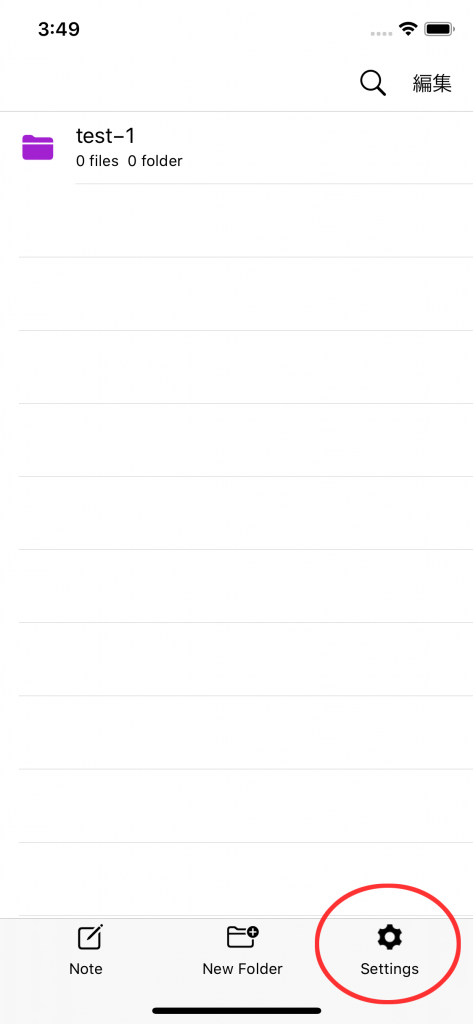
Turn on the switch on the right side of “Use passcode lock”
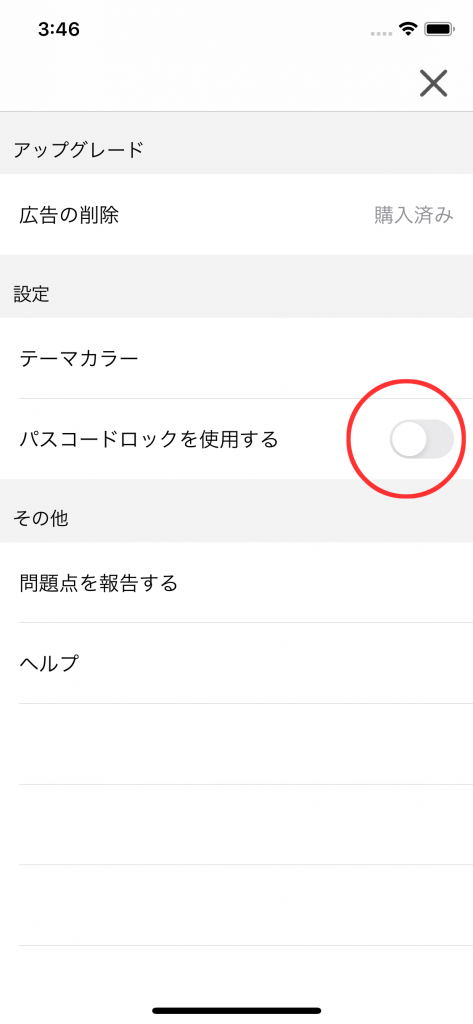
The passcode input screen will be displayed, so enter any 6-digit number.
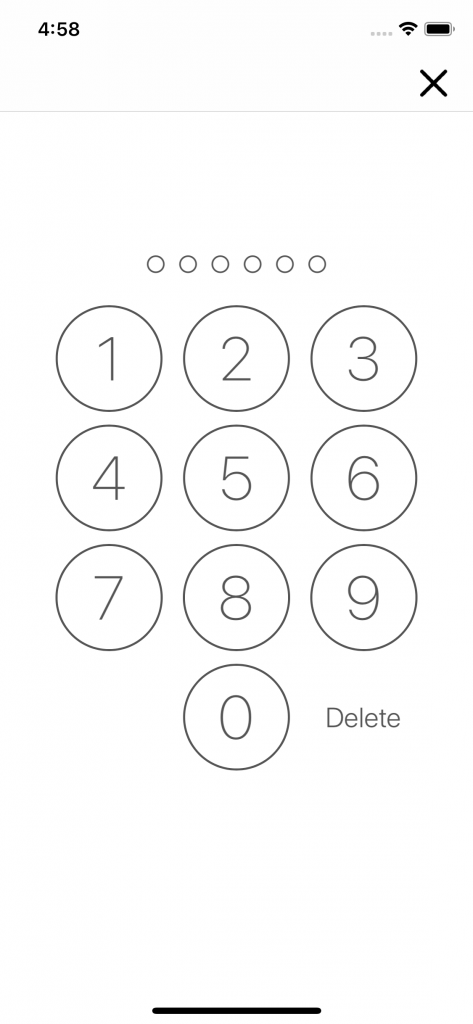
The set passcode will be saved on your device.
Even if you contact us, we cannot answer because the passcode has not been sent to us.