Tap “Settings” at the bottom of the screen to open the settings screen
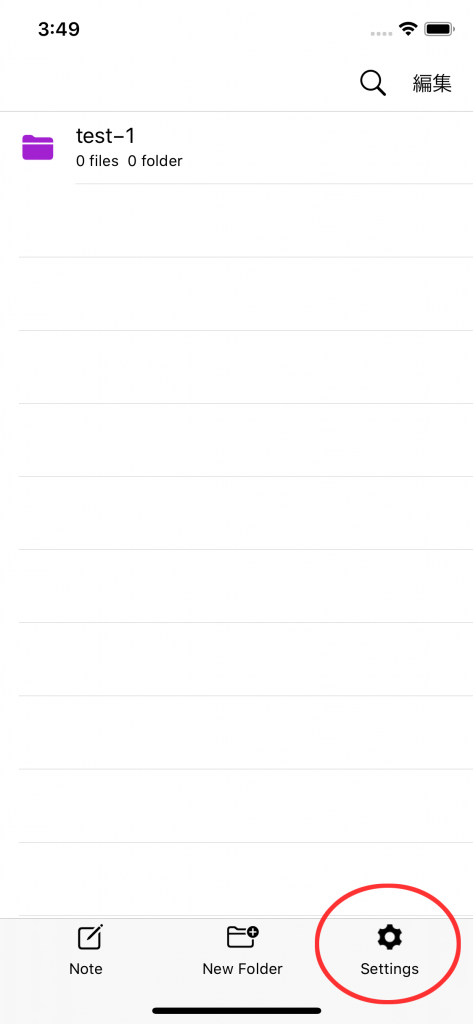
When the setting screen opens, tap “Theme color”
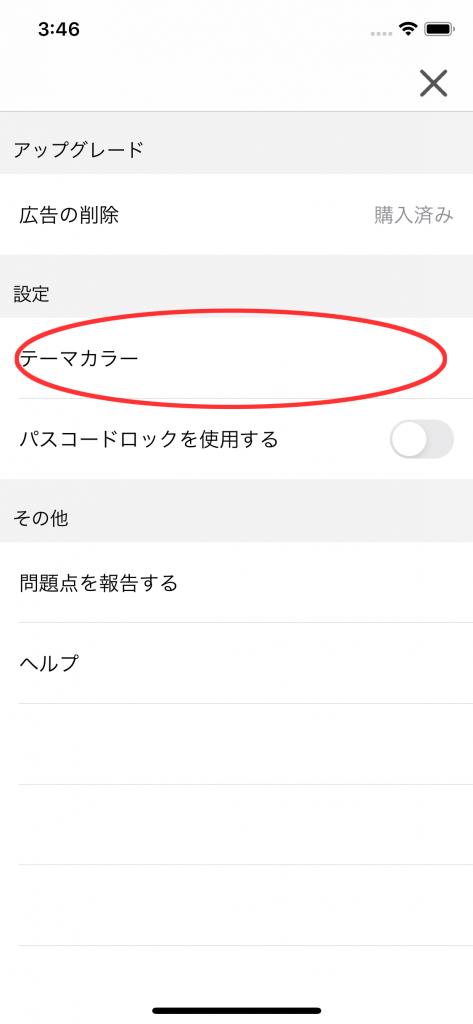
When the color selection screen is displayed, select a color and tap the “+” in the center at the end.
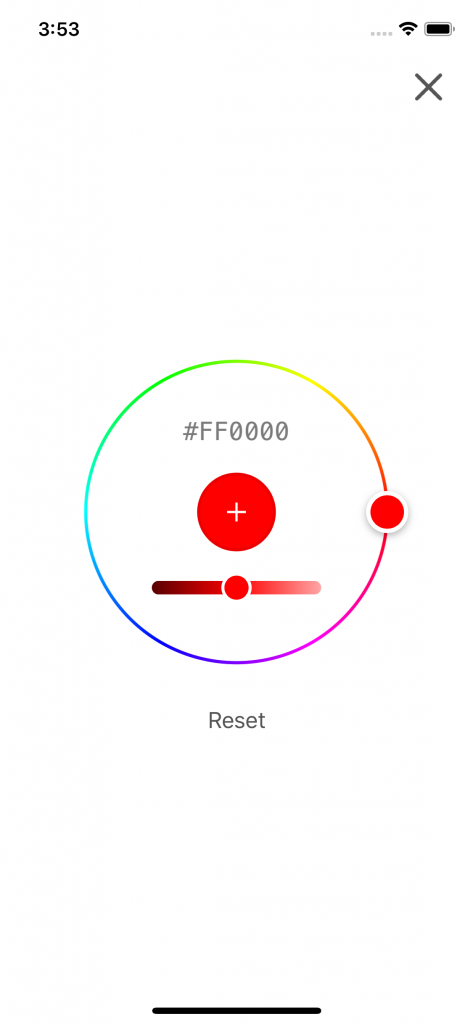
After making the selection, the color at the top and bottom of the app will change to the selected color.
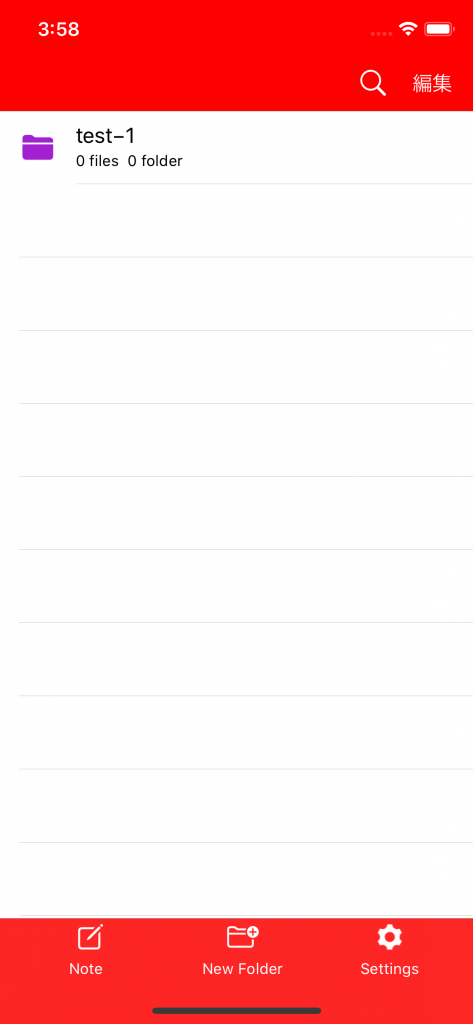
This completes the theme color change.